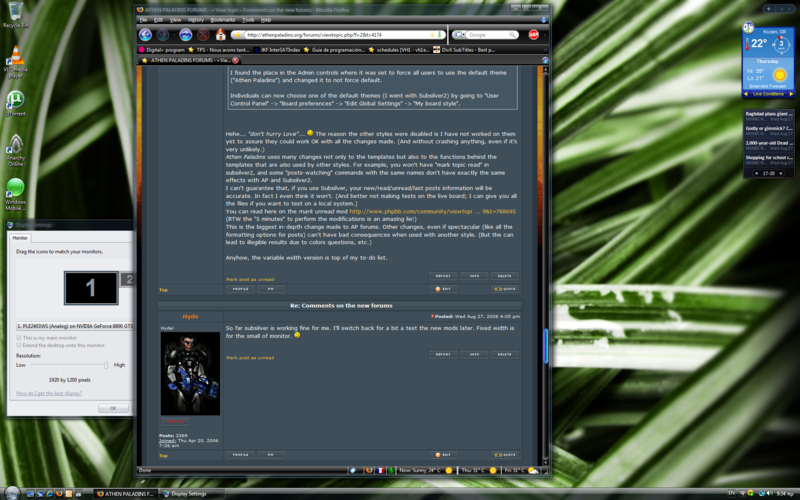
however its very good looking on my opera 9.5 pda/phone but I m sure that non fixed width would be ok on it as well.
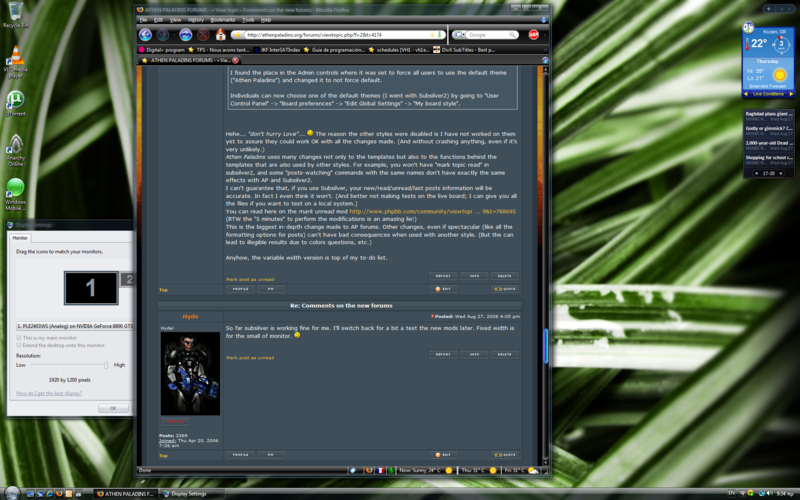
Yes.Chrisax wrote:Nobody replied by the way: you like to read a text of 50 lignes with each line 1900 pixels long?!
Side note: Still working...
I finally upgraded to FF3 today and switched to the AP theme to check it out again. FF3 changed mouse scrollwheel scaling, it no longer changes the scale of elements within a CSS container but instead scales the entire page image as a whole.Hyde wrote: Additionally since I use even larger fonts on my system the fixed width is breaking a bit. "Last visit was: Tue Aug 26, 2008 6:33 am It is currently Tue Aug 26, 2008 8:10 pm" both fall outside the grey area on my screen as do many of the buttons on the action bar.
I'm sure all of that is because I have my screen fonts enlarged slightly because of the size of my monitor, since if I use control+mousewheel to shrink the browser window by 1 size it all fits magically.
Too late!Hyde wrote:I just don't want you coming back from your "break" without any rest
Should I call the men with the white coats?  |
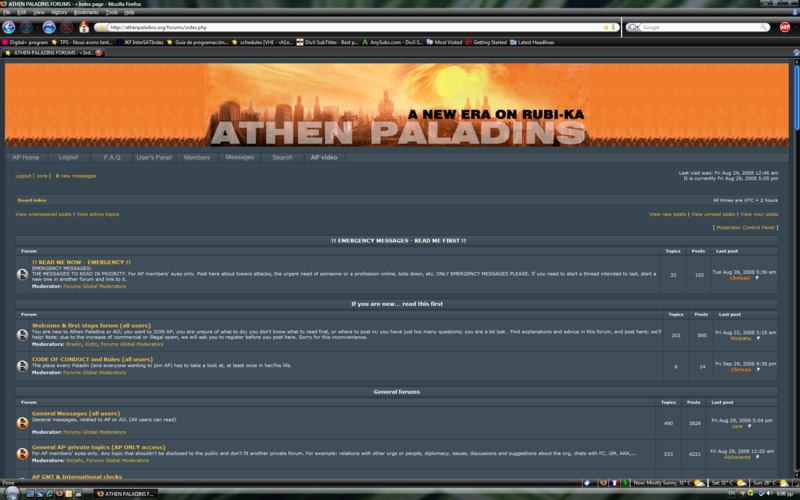
Yes cavey. It's extremely simple.caveman wrote:Hexy and Hyde have C.O.D.the new forums are awesome chris,
chris..is there a way to allow flash sigs on the forums ?
Chris you better than all should know we do not have a KoS policy in AP, shame shame, especially org mates!!!!Chrisax wrote: And, yes, I'm very sleepy and tired, and I'll KoS j00 all !