I've basically stopped playing TSW the last few days as I can barely go 30-60 minutes without freezing or crashes. My PC is rather aged with a venerable E6750 C2D processor. I've replaced the GPU a couple of times over the years to at least keep me going until I decided to finally get a new PC, currently sporting a 5770. Unfortunately that 5770 has a problem where I grey screen with any catalyst version other than 11.10, and I need to run latest catalysts to be more compatible with TSW.
So I found myself in need of new components for my PC and bought the following, should serve me quite well in TSW and other current/future titles. Keep in mind I'm only running 1680x1050 but I do enjoy running decent AA/AF levels.
i5-3570k Ivy Bridge CPU
ASRock Z77 Motherboard
16Gb Corsair 1.5v RAM
Crucial 256Gb M4 SSD
MSI Twin Frozr AMD 7870 2Gb GPU
Parts arrive tommorrow and will hopefully get it built tomorrow night. Should be even able to manage a reasonable overclock on the CPU, even with stock cooling. At some point I'll invest in a better cooler and try to get around 4.5Ghz on the CPU, apparently fairly easy to achieve on air.
Computer issues
Re: Computer issues
That new setup looks very nice, still chugging along with an old q6700 and 9800gtx and trying to find a reason to upgrade to ivy/sandybridge. (Did add an ssd recently which made a world of difference)
We look forward to having you back.!
We look forward to having you back.!
You want it made ..... See me
You want it broken ... See me
You want it fixed....... Send your hampster to FC
You want it broken ... See me
You want it fixed....... Send your hampster to FC
Re: Computer issues
Your configuration should work fine with TSW, Malosar.  It will be good to have you back after those few days.
It will be good to have you back after those few days. 
Good luck whne you arrive at the dreaded moment "But but... before I started to plug the cables it was so nice..."
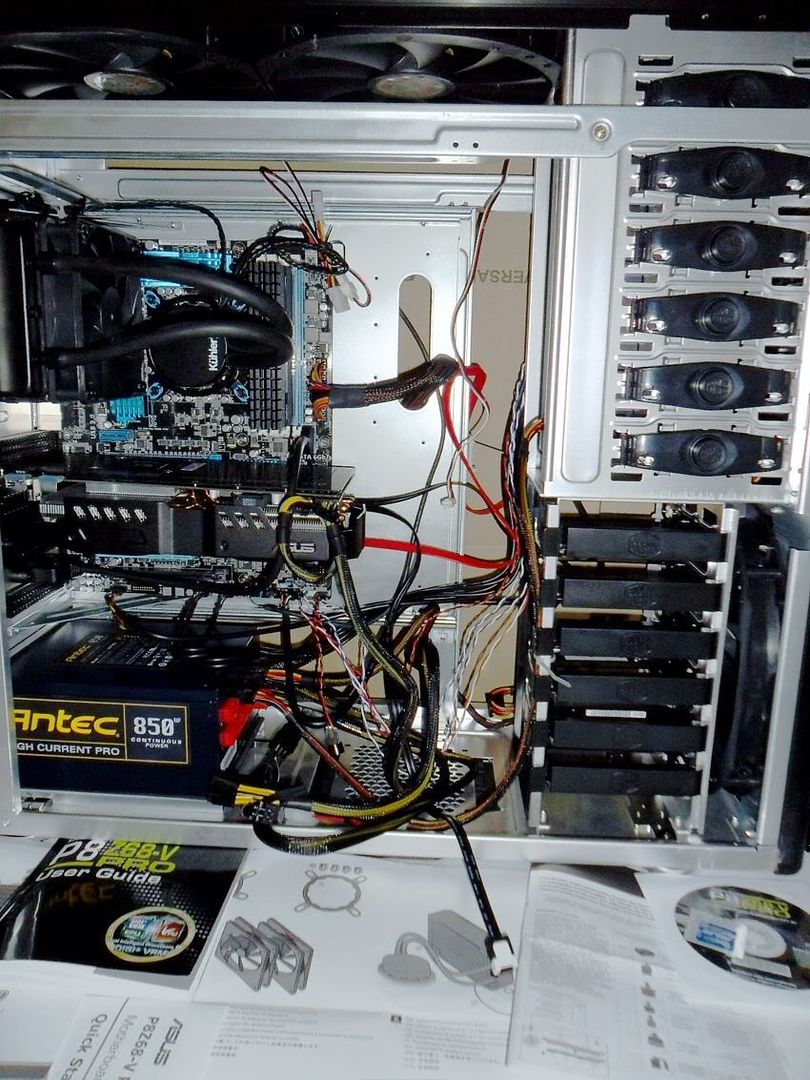
As in my post "A big moment of solitude..."
http://www.athenpaladins.org/forums/vie ... 54&p=51402
For reference, for anyone wondering what system can do what in TSW (and later with the new AO engine), we could post our information and I'll make a post later with it.. I'll start.
My system:
Good luck whne you arrive at the dreaded moment "But but... before I started to plug the cables it was so nice..."
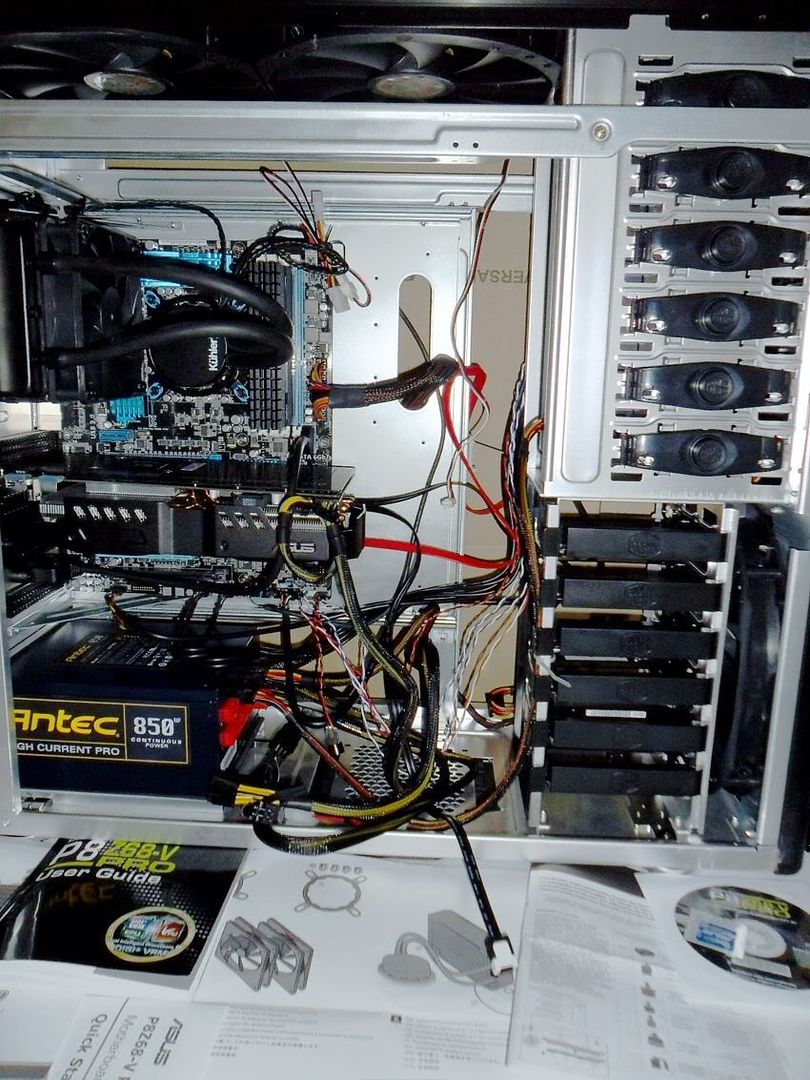
As in my post "A big moment of solitude..."
http://www.athenpaladins.org/forums/vie ... 54&p=51402
For reference, for anyone wondering what system can do what in TSW (and later with the new AO engine), we could post our information and I'll make a post later with it.. I'll start.
My system:
Re: Computer issues
Is that an instruction book? Pfft 
Re: Computer issues
That said, I know it helped some AP's, like Bredin. And Joenenfo got quite a similar system.
Re: Computer issues
For those with lots of RAM and an SSD, this is what I'll be trying, but with a 4Gb RAM drive instead. It's an awesome idea for lowering the amount of usage on your SSD. I'll be trying it with XFastRAM instead, as it comes with my motherboard.
Post link on Beyond 3D
Post link on Beyond 3D
I'm using DataRam's free ramdisk for my needs. Here's how I configged it: I created a two gig ram disk in Fat32 format, used disk management to assign it drive letter Z:, created a TEMP and CACHE folder on it, and then used the DataRam control panel to save my ramdisk image to the C:\ drive (the only contents should be your two folders and nothing else.) Then I went out to the C:\ drive, right-clicked the RAMDISK.IMG file, and flipped the compression bit - my 2Gb raw image file smashed down into ~16Kb.
Then I configured their control panel to load that image on every boot, but NOT to save it. This way, it will read that 16kb from disk, blow it up into your ramdisk with the folders already created, and keep the letter you assigned to it. I configured my paging file to use the Z: drive for 128Mb min / 1536Mb max; it automatically recreates itself on every boot. I repointed the system global and my user local TEMP and TMP environment variables to Z:\TEMP folder, and pointed IE and Chrome to use Z:\CACHE as their cache.
Here's how you config Chrome to redirect cache and manage size (took a bit of digging for me too...)
Open up RegEdit, search for Chrome.exe". Notice that I used a single double-quote at the end, but NOT at the beginning -- there is a method to my madness This should limit your search hits for cases where Chrome is getting called, you'll find a big pile of them. The dead giveaway should be that most of them will have a --"%1" argument (one will not -- that will be your start menu link entry.)
Replace the --"%1" with this: --disk-cache-size=134217728 --media-cache-size=134217728 --disk-cache-dir=Z:\CACHE --media-cache-dir=Z:\CACHE --"%1"
For that one argument that doesn't have the --"%1" in it, just strip that piece. You can adjust those numbers and path locations to your liking, but that's what my laptop is using: 128mb max cache size for data, 128mb max cache size for media, and both are located in my Z:\CACHE folder
Re: Computer issues
Wow, what a difference! Have everything maxed out including tessellation and FXAA HQ and the lowest I've seen it go is 30fps, usually hovers around 50-70fps. Looks amazing! 10-12s zone times, compared to about 90-120s before.
Running around and in combat, the GPU hovered around 80-90% usage and maxed at 59deg C. CPU around 30-45% usage overall and maxed around 55deg. Very happy with the temps and shows I have lots of room for overclocking as far as heat is concerned, just need to watch voltages.
Have the XFastRAM configured as well so all pagefile, cache and temp files go to the 4Gb RAM drive. Didn't think I got the Chrome registry changes working correctly as I didn't see any cache fiels turn up on the RAM drive, will troubleshoot some tonight, might be a permissions issue.
Running around and in combat, the GPU hovered around 80-90% usage and maxed at 59deg C. CPU around 30-45% usage overall and maxed around 55deg. Very happy with the temps and shows I have lots of room for overclocking as far as heat is concerned, just need to watch voltages.
Have the XFastRAM configured as well so all pagefile, cache and temp files go to the 4Gb RAM drive. Didn't think I got the Chrome registry changes working correctly as I didn't see any cache fiels turn up on the RAM drive, will troubleshoot some tonight, might be a permissions issue.