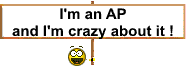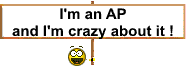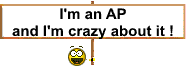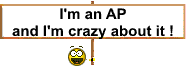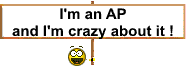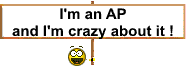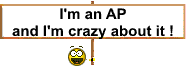The first card you list is exactly the one I recommended at start. It's just fine for you.
The second one is very close to the first one but uses a (show-off still effective) design called "Strix" by Asus.
Strix offers:
- a bit more overclocking set in factory that the first model listed, both compared to the reference model by Nvidia for the 750Ti GPU
- a more silent cooling systems, knowing though that when the card is not working a lot (for example desktop applications), the fans are off. This means you need to have, for safety, some good cooling in your PC enclosure (which would be the case with the Cooler Master case I pointed you too, and especially if you use an all-in-one CPU cooler, as the heat from the CPU is directly sent outside the PC case, contrary to a CPU fan). Strix starts the fans at 50°C on the GPU which is OK. (There are settings to chnage this).
- normally the Strix design performs so the GPU is never above 60°C (which is 8°C less than the Nvidia reference design card)
- Outputs are also slightly different:
attention the Strix model does NOT offer VGA output, in the case your monitor only has a VGA input !
Feature non-Strix Strix
DVI 2 1
DVI Type DVI-D DVI-I
VGA 1 0
HDMI 1 1
DisplayPort 0 1
- Asus first priced the Strix model higher than their "regular" (and already overclocked) model. It obviously didn't work commercially and they (or the resellers?) now set similar prices or almost for both models. In those conditions, as well get the Strix, if you don't need VGA.
- BUT the Strix has NO power cable: all the power comes through the slot on the motherboard. This is possible thanks to good energy performance on the 750Ti GPU but two things must be kept in mind:
1) you can't supply extra power which means that you can't overclok more than what is provided by Asus (and IMHO, it's all fine already and you shouldn't attempt to do it; overcloking is now a hobby, not a need)
2) the motherboard must be able to provide all the power the card needs through its slot and without heating too much. I'm going to check that point on the MB you selected (which I recommended)
If there is no issue with VGA and the MB is OK with feeding the card (should be, checking), you can go for Strix.