New harddrive
New harddrive
So my harddrive seems to be at its end of life with all the noise its making
So question is how do i get a complete transfer of whats on harddrive to a other?
Any suggestions on programs i can use for it ? so i can just transfer and then remove old hdd with new
Unfortunatly my motherboard does not support sdd so abit stuck to old hdd still
So question is how do i get a complete transfer of whats on harddrive to a other?
Any suggestions on programs i can use for it ? so i can just transfer and then remove old hdd with new
Unfortunatly my motherboard does not support sdd so abit stuck to old hdd still
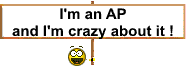
Re: New harddrive
I have to meet people just now but I'll be back to you after about this.
Still, if you MB supports SATA hard disks, it supports SSDs. Only the interface matters.
What you are thinking of is maybe "M2" SSDs that you plug directly on a special slot on the MB. But other SSDs, the majority, use a SATA interface like traditional HDs.
Do you know the model of your MB? I guess you bought it after advice here BTW, so maybe we have the references but I'm positive that it's the same MB you bought after asking on our forums, it supports SATA.
For the software, likely Acronis True Image that has a full trial of 30 days so enough to save your data without investing.
https://www.acronis.com/en-eu/personal/computer-backup/
I'll be back later to talk more.
Still, if you MB supports SATA hard disks, it supports SSDs. Only the interface matters.
What you are thinking of is maybe "M2" SSDs that you plug directly on a special slot on the MB. But other SSDs, the majority, use a SATA interface like traditional HDs.
Do you know the model of your MB? I guess you bought it after advice here BTW, so maybe we have the references but I'm positive that it's the same MB you bought after asking on our forums, it supports SATA.
For the software, likely Acronis True Image that has a full trial of 30 days so enough to save your data without investing.
https://www.acronis.com/en-eu/personal/computer-backup/
I'll be back later to talk more.
Re: New harddrive
Same motherboard still , getting old need to save up some money and upgrade it sometime 
I will check with local pc store later today if he has some sdd with tradional connection.
I want to do it as fast as possible so i dont end up with no pc
I will check with local pc store later today if he has some sdd with tradional connection.
I want to do it as fast as possible so i dont end up with no pc
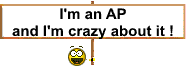
Re: New harddrive
got a 480 gb ssd , the cpu cooler i got was a bit to big so i cant close cabinet completely  but nvm that i will rather have a big cooler for summer , has a 120mm fan on it
but nvm that i will rather have a big cooler for summer , has a 120mm fan on it
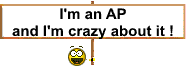
Re: New harddrive
OK, so good you got a SSD on SATA interface.
And if you still have the MB Asus H81I-PLUS (http://www.athenpaladins.org/forums/vie ... 297#p66297) then you should connect your SSD to the high speed 6Gb/s SATA interface:
As for the software, get an Acronis trial (my first post). It will do the job. It's one of the very best programs for backup, disc copy, disk imaging, etc on the market and has been for many years.
And if you still have the MB Asus H81I-PLUS (http://www.athenpaladins.org/forums/vie ... 297#p66297) then you should connect your SSD to the high speed 6Gb/s SATA interface:
- "Intel H81 Serial ATA 6.0Gb/s connector (7-pin SATA6G_1~2 [yellow]"
https://dlcdnets.asus.com/pub/ASUS/mb/L ... I_PLUS.pdf
Page 1-14; section 4
As for the software, get an Acronis trial (my first post). It will do the job. It's one of the very best programs for backup, disc copy, disk imaging, etc on the market and has been for many years.
Re: New harddrive
Well problem it shows on device manger and in bios but not under my computer drives
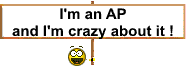
Re: New harddrive
Check here
https://windowsreport.com/ssd-not-show-pc/
and here
https://www.partitionwizard.com/partiti ... ng-up.html
And tell me
https://windowsreport.com/ssd-not-show-pc/
and here
https://www.partitionwizard.com/partiti ... ng-up.html
And tell me
Re: New harddrive
Great  Anything else?
Anything else?
For the future, after doing your copy and have everything set up, get a simple HD/SSD health monitor software, like CrystalDiskInfo.
https://crystalmark.info/en/download/
(Get CrystalDiskInfo Standard Edition NOTCrystalDiskMark or exotic editions)
Manual:
https://crystalmark.info/en/software/CrystalDiskInfo/
(bottom of page)
For the future, after doing your copy and have everything set up, get a simple HD/SSD health monitor software, like CrystalDiskInfo.
https://crystalmark.info/en/download/
(Get CrystalDiskInfo Standard Edition NOT
Manual:
https://crystalmark.info/en/software/CrystalDiskInfo/
(bottom of page)
Re: New harddrive
Shouldn't be enough of a change to get a non working copy/image, but if both drives work and SSD as primary, you could do a new install if you have media, boot from SSD, and then drag and drop what you need saved. Regular HD as secondary. Long as you have room.
Re: New harddrive
Well, actually, yes, what Fuze says can be an easy (easier) solution.
1) Put the SSD as primary drive (even alone at start if it's easier)
2) Install Windows on the SSD (the way to do it depends on what form you got Windows)
3) Restrict Boot disk to primary disk (SSD) in the BIOS. This could be necessary as you also have Windows on the HD, to avoid confusion.
4) Connect the HD as second disk
5) Reinstall programs on the SSD
6) For Anarchy Online, you ONLY have to copy the Anarchy Online folder to the SSD and the preferences folder which is
DISK-LETTER:/Users/Windowsusername/AppData/Local/Funcom/Anarchy Online
7) Just copy what you want from the HD to the SSD
Creating a disk image of the HD and transferring it to the SSD is only necessary if you have a ton of installed programs you don't want to reinstall.
1) Put the SSD as primary drive (even alone at start if it's easier)
2) Install Windows on the SSD (the way to do it depends on what form you got Windows)
3) Restrict Boot disk to primary disk (SSD) in the BIOS. This could be necessary as you also have Windows on the HD, to avoid confusion.
4) Connect the HD as second disk
5) Reinstall programs on the SSD
6) For Anarchy Online, you ONLY have to copy the Anarchy Online folder to the SSD and the preferences folder which is
DISK-LETTER:/Users/Windowsusername/AppData/Local/Funcom/Anarchy Online
7) Just copy what you want from the HD to the SSD
Creating a disk image of the HD and transferring it to the SSD is only necessary if you have a ton of installed programs you don't want to reinstall.
Re: New harddrive
i used a program called macrium reflect . the program recommened in thread took ages to do so got tired of it .
Macrium reflect has a free edition so seemed to work alot faster , i have yet not tried to boot up on new drive
Macrium reflect has a free edition so seemed to work alot faster , i have yet not tried to boot up on new drive
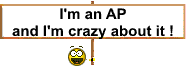
Re: New harddrive
Can you install Windows on the SSD?
Under what form did you Windows come?
Because, seeing how messy this is, I really think that it would be better to start fresh on the SSD and then copy data with file explorer and reinstall software (AO can be copied)
Under what form did you Windows come?
Because, seeing how messy this is, I really think that it would be better to start fresh on the SSD and then copy data with file explorer and reinstall software (AO can be copied)