Your GUI setup
Your GUI setup
Im curious to how you have your chat windows setup, if you're using a custom GUI and which one, how you have your hotbar layd out etc. Please post screenshots!
- Alphacenta
- Leetissimo!
- Posts: 3200
- Joined: Thu Apr 20, 2006 8:05 pm
I'll post my doc's GUI 

Was done as a screenie session for Derkiet's banner, didn't give it tho, still nice GUI sample

Was done as a screenie session for Derkiet's banner, didn't give it tho, still nice GUI sample
Lupusceleri L220/24 Agent.
Silversmith upcoming TL5 twink.
Wolfseye L110/12 Adventurer (towertwink).
Lysdexic L90/9 Agent (Mimic Enf towertwink).
Aesculapias L21/2 Doctor (ancient).
Aaaand various other alts.
Silversmith upcoming TL5 twink.
Wolfseye L110/12 Adventurer (towertwink).
Lysdexic L90/9 Agent (Mimic Enf towertwink).
Aesculapias L21/2 Doctor (ancient).
Aaaand various other alts.
- Alphacenta
- Leetissimo!
- Posts: 3200
- Joined: Thu Apr 20, 2006 8:05 pm
Thing I see on a lot of PvP-er's GUI is that they place their own hp bar in the middle of the screen, with over it their enemy's hp bar. Basically it looks like a + so you can see if you or your enemy is on the winning side atm  No idea how/why further they do it.
No idea how/why further they do it.
Lupusceleri L220/24 Agent.
Silversmith upcoming TL5 twink.
Wolfseye L110/12 Adventurer (towertwink).
Lysdexic L90/9 Agent (Mimic Enf towertwink).
Aesculapias L21/2 Doctor (ancient).
Aaaand various other alts.
Silversmith upcoming TL5 twink.
Wolfseye L110/12 Adventurer (towertwink).
Lysdexic L90/9 Agent (Mimic Enf towertwink).
Aesculapias L21/2 Doctor (ancient).
Aaaand various other alts.
- Alphacenta
- Leetissimo!
- Posts: 3200
- Joined: Thu Apr 20, 2006 8:05 pm
Post that pleaseSillanto wrote:I prefer my aircraft hud setup for pvp. On my agent the chat windows are narrower and the ncu window is bottom right.
Lupusceleri L220/24 Agent.
Silversmith upcoming TL5 twink.
Wolfseye L110/12 Adventurer (towertwink).
Lysdexic L90/9 Agent (Mimic Enf towertwink).
Aesculapias L21/2 Doctor (ancient).
Aaaand various other alts.
Silversmith upcoming TL5 twink.
Wolfseye L110/12 Adventurer (towertwink).
Lysdexic L90/9 Agent (Mimic Enf towertwink).
Aesculapias L21/2 Doctor (ancient).
Aaaand various other alts.
Current setup, just redid it a few weeks ago:

Using Dovvetec skin. All windows have clickthrough. INPUT window has subscriptions to all channels I might want to send messages to, but only the inputbar is visible (rest is covered by main combatspam window which is AlwaysOnTop). I wanted separate windows for AP chat and combat, but without needing 2 imputbars or needing to have org chat come up in both windows. I found this a good way so I only need to have one input bar. I have tells also go to a small separate window with text timing out after a while, that way I see tells even in the middle of combat. When I dont get a tell the window is 100% transparent and clickthrough.
Nanoprograms window is normally closed.
Quick bar setup:
1: assist [Tanksname] macro / attack target action / assist %t macro / root nanos and grafts
2: damage perks and dof/limber+deceptive stance
3: unroots / unsnare nanos
4: HoTs and buffs
5: compo buffs / shadowweb spinners / slow meeps
6: Shadowland evacs / fgrid
0: self evac nano aka MEEP
**OLD SETUP**

Old GUI setup, using FoxySkin clicky.

Using Dovvetec skin. All windows have clickthrough. INPUT window has subscriptions to all channels I might want to send messages to, but only the inputbar is visible (rest is covered by main combatspam window which is AlwaysOnTop). I wanted separate windows for AP chat and combat, but without needing 2 imputbars or needing to have org chat come up in both windows. I found this a good way so I only need to have one input bar. I have tells also go to a small separate window with text timing out after a while, that way I see tells even in the middle of combat. When I dont get a tell the window is 100% transparent and clickthrough.
Nanoprograms window is normally closed.
Quick bar setup:
1: assist [Tanksname] macro / attack target action / assist %t macro / root nanos and grafts
2: damage perks and dof/limber+deceptive stance
3: unroots / unsnare nanos
4: HoTs and buffs
5: compo buffs / shadowweb spinners / slow meeps
6: Shadowland evacs / fgrid
0: self evac nano aka MEEP
**OLD SETUP**

Old GUI setup, using FoxySkin clicky.
This is my GUI.
There are many like it but this one is mine.
I use Notum Dovvetech as a skin, but it doesn't really change how the layout is, in fact, I used this layout before going to the skin.
Its busy ... I would love a higher resolution to spread things out (I use 1400x1050 on my laptop, but my PC LCD is 1280x1024). But I can see and use pretty much anything I need to quickly. It really saves my butt in PvP, soloing, and when dual-logged.
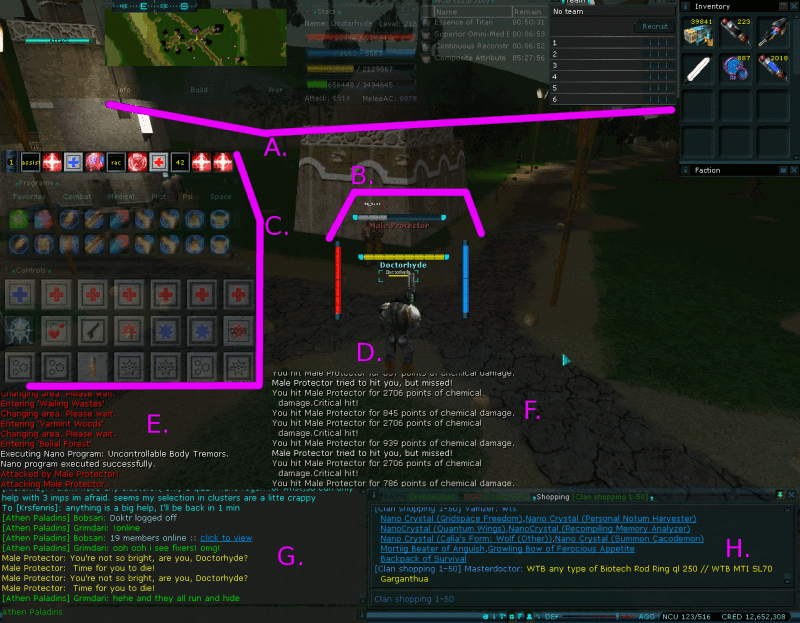
A. Mini-map, Stats, NCU and Team windows ... all except Team are set to auto-fade ... also my compass. Works like a HUD and I'm used to scanning "through" them.
B. My health, nano, fighting target and nano target bars all in the center.
C. Quickbar, Nano programs and Perks ... this section also set to auto-fade. This are can be turned off most of the time since I have so many macros setup now.
D. You can't see it in this shot, but I keep a blank chat window here that is partially transparent. It covers the entire area from the text window below it to the fighting target bars. Reason is I find that some nano effects are SO bright, especially on a LCD, that it hurts my eyes. This allows me to deaden the glare without losing picture.
E. System information mostly, a couple other channels, so that I can see when (for instance) UBT landed even after some combat scrolling. This chat window has input turned off and has click-through enabled.
F. Combat information like hits, misses and damage. This chat window has input turned off and has click-through enabled. Messages in this window are set to time-out so that when I'm not in combat, I have more space to see.
G. Main chat window. Orgchat, tells, team and vicinity go here. Sometimes I move tells to a spare window when I'm AFK for a long time.
H. "Extra" chat window with tabs. I turn off this window completely when I don't want to see one of the tabs. I put Raids in a tab in this window along with OOC, Shopping, and some others. Its usually not visible.
There are many like it but this one is mine.
I use Notum Dovvetech as a skin, but it doesn't really change how the layout is, in fact, I used this layout before going to the skin.
Its busy ... I would love a higher resolution to spread things out (I use 1400x1050 on my laptop, but my PC LCD is 1280x1024). But I can see and use pretty much anything I need to quickly. It really saves my butt in PvP, soloing, and when dual-logged.
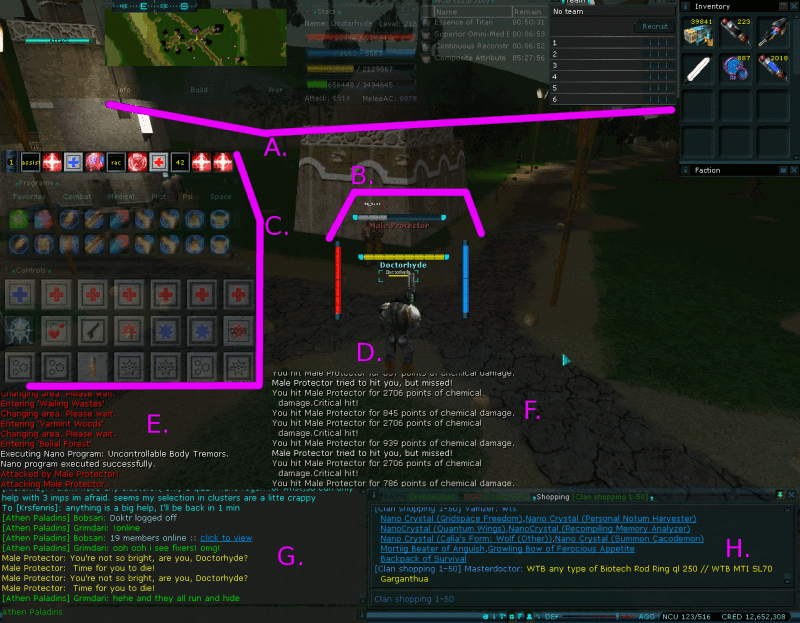
A. Mini-map, Stats, NCU and Team windows ... all except Team are set to auto-fade ... also my compass. Works like a HUD and I'm used to scanning "through" them.
B. My health, nano, fighting target and nano target bars all in the center.
C. Quickbar, Nano programs and Perks ... this section also set to auto-fade. This are can be turned off most of the time since I have so many macros setup now.
D. You can't see it in this shot, but I keep a blank chat window here that is partially transparent. It covers the entire area from the text window below it to the fighting target bars. Reason is I find that some nano effects are SO bright, especially on a LCD, that it hurts my eyes. This allows me to deaden the glare without losing picture.
E. System information mostly, a couple other channels, so that I can see when (for instance) UBT landed even after some combat scrolling. This chat window has input turned off and has click-through enabled.
F. Combat information like hits, misses and damage. This chat window has input turned off and has click-through enabled. Messages in this window are set to time-out so that when I'm not in combat, I have more space to see.
G. Main chat window. Orgchat, tells, team and vicinity go here. Sometimes I move tells to a spare window when I'm AFK for a long time.
H. "Extra" chat window with tabs. I turn off this window completely when I don't want to see one of the tabs. I put Raids in a tab in this window along with OOC, Shopping, and some others. Its usually not visible.
Busy indeed. Customized to almost perfection by now? What do mean with macros, can you connect perk actions or nanos to hotkeys or text commands?Hyde wrote:This is my GUI.
There are many like it but this one is mine.
C. Quickbar, Nano programs and Perks ... this section also set to auto-fade. This are can be turned off most of the time since I have so
Those of you that've played Ultima Online knows how many hotkeys you used there
(and I did notice the Full Metal Jacket reference - best vietnam film ever in my opinion)
OMG cheat! What keyboard is it?Hyde wrote:I have a programmable keyboard, so I have 18 "extra" keys hotkeys that I've programmed to chain perks and such.Mortus wrote: Busy indeed. Customized to almost perfection by now? What do mean with macros, can you connect perk actions or nanos to hotkeys or text commands?

